













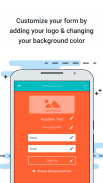



Atom - Subscriber sign-up app

وصف لـAtom - Subscriber sign-up app
Want to add new subscribers to your AWeber email list on the go? With Atom, now you can. Whether you’re networking, traveling, at a tradeshow or simply need to add new subscribers at your business location, Atom lets you grow your email list any time, anywhere. Just select which list you'd like to add subscribers to, and enter those new subscribers' names and email addresses using Atom's user-friendly interface. Customize your mobile sign up form with your logo, text and background color for a fully branded experience. No wireless connection? You can even add new subscribers when offline, then upload them to your list once you’re connected again. You can lock your form with a pin code so that no one but you can change lists or log out.
In addition to adding new subscribers, Atom lets you add photos from your mobile device directly to the image gallery in the Message Editor in your AWeber account. Simply go into your phone's photo album and select the the photo you want to upload. Then choose the Atom icon, and your image will appear in your image gallery when you log in on your desktop.
We have a lot of great ideas on what we'd like to do with the app next. Please send us feedback inside the application and let us know how you use Atom.
ترغب في إضافة مشتركين جدد إلى قائمة البريد الإلكتروني أوبر على الذهاب؟ مع الذرة، يمكنك الآن. سواء كنت الشبكات، والسفر، في الحدث التجاري أو ببساطة تحتاج إلى إضافة المشتركين الجدد في مكان عملك، والذرة يتيح لك تنمو قائمة البريد الإلكتروني الخاص بك في أي وقت وفي أي مكان. ما عليك سوى اختيار القائمة التي ترغب في إضافة مشتركين، وإدخال أسماء هؤلاء المشتركين الجدد "وعناوين البريد الإلكتروني باستخدام واجهة سهلة الاستخدام الذرة. تخصيص المحمول الاشتراك النموذج الخاص بك مع شعارك والنص ولون الخلفية للحصول على تجربة وصفت تماما. لا يوجد اتصال لاسلكي؟ حتى يمكنك إضافة المشتركين الجدد عندما حاليا، ثم تحميلها على قائمة مرة واحدة كنت على اتصال مرة أخرى. يمكنك قفل النموذج الخاص بك مع رمز دبوس بحيث لا أحد ولكن يمكنك تغيير القوائم أو تسجيل الخروج.
بالإضافة إلى إضافة المشتركين الجدد، ذرة يتيح لك إضافة الصور من الجهاز المحمول الخاص بك مباشرة إلى معرض الصور في محرر الرسائل في حساب أوبر الخاص بك. مجرد الذهاب إلى هاتفك ألبوم الصور وحدد الصورة التي تريد تحميلها. ثم اختر رمز الذرة، وسوف تظهر صورتك في معرض الصور الخاص بك عند تسجيل الدخول على سطح المكتب.
لدينا الكثير من الأفكار العظيمة على ما نود القيام به مع التطبيق المقبل. الرجاء ارسال لنا ردود الفعل داخل التطبيق وعلينا أن نعرف كيفية استخدام الذرة.
























